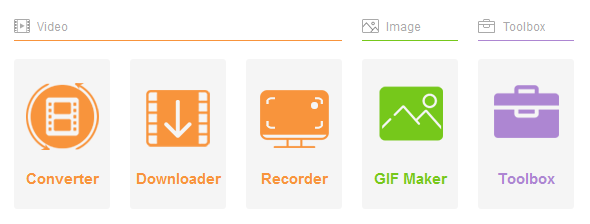In the modern world, nowadays, more and more people like watch movies, videos, TV shows and listen to music in our daily life, even when they are walking. Which is always frustrating when we cannot find a proper way to convert our favorite videos into phones, laptops or any devices we want to take anywhere. Luckily, I find a smart and unique converter WonderFox HD Video Converter Factory Pro that can transfer any video into any format on any devices shows up to the public.
How to save videos to our handy devices?
Searching on the internet, here are plenty ways lead us how to save online videos to our other devices. HD Video Converter Factory pro comes with a built in online video downloader which can catch videos from YouTube, Vimeo, Facebook, BBC, MetaCafe etc. To download a video from an online service, it is very easy to use this useful tool to download videos, so any user will be able to figure out how to download his likes. However, we still need to face with one issue that can be solved immediately. That is how to convert videos to fit with other devices’ formats. Figure it out with the following the Four-Step instruction:
Step 1: Free download HD Video Converter Factory pro from its official page to prevent any virus. Install it and run.
Step 2: You will see several main features on its interface as “Converter”, “Downloader”, “Recorder”. “GIF Maker” and “Toolbox”. As we want to convert already downloaded videos to our other handy devices’ formats, just click “Converter” icon to inter the function of conversion. Then press your mouse on “Add Files” to upload the videos or drag them directly into the box. Besides, the maximum you could converting files at once is 10 which you can set from software’s setting.
Step 3: If you want to put videos on our IPhone XS, here after opening the list of output formats on the right side of window, just choose “IPhone XS” as output format. Beside different brands of smartphones, this all-in-one software also allow us to convert QuickTime video to MP4 as well.
Step 4: Choose the desire patch to save your converted files. At last, one click on “Run” to start this process.
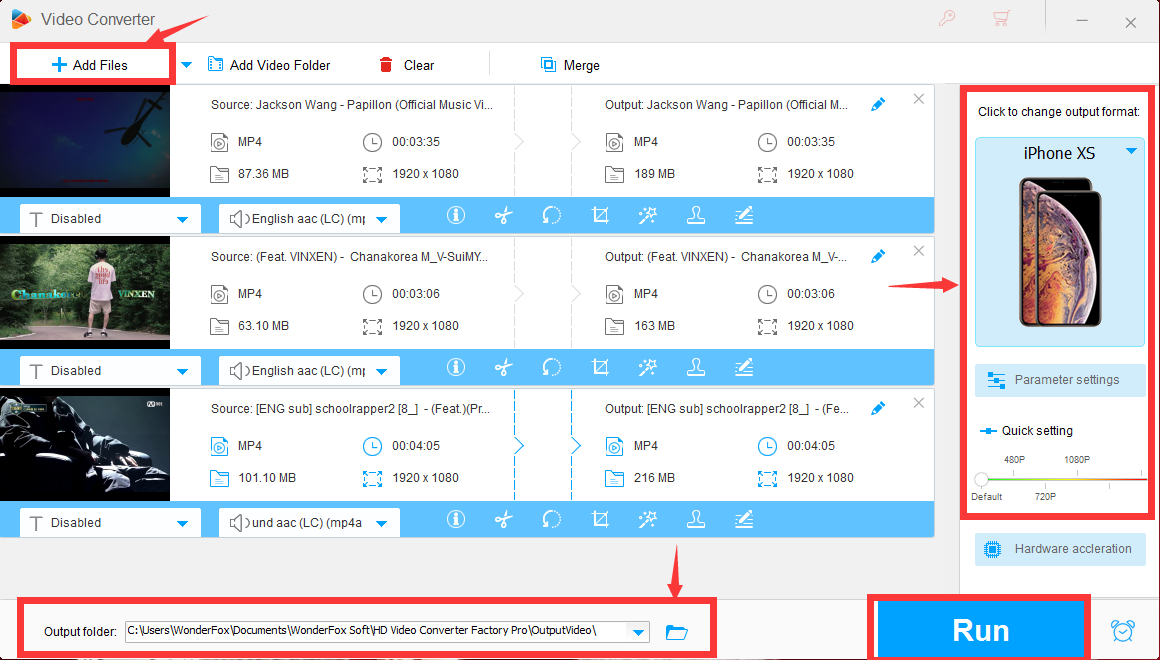
Other features can be found easily
This is a media tool for solving videos format related problems. Once done on your PC, you can explore what else it can provide us.
Other functions are easy to be found:
- Support hardware encoding (Inter QSV, Nvidia NVENC). Up to 30X faster speed.
- Support up to 720P HD video for export, support up to 8k HD video for import.
Supported video formats: H264, MKV, MP4, AVI, MTS, M2TS, FLV, SWF, HTML5,
WEBM, TOD, VOB and more.
- Convert Virtually Any Audio Formats and Extract Soundtracks from Film /Video.
- Download video from 300+ sites including YouTube HD videos. Support 8K, 4K, 1080P,
720P, 480P, etc. downloads.
- Built-in Video Editor and Player.
- Plus some use tool such as: Ringtone, GIF Maker, Subtitle Extractor and more.
Summary
In short, this software is superior because of its speed, convenience and complete conversion options. It can not only solve the problem of videos saved on cellphones, but also we can edit it to whatever formats we wish. What’s more, it helps us to save funny videos from lots of online video-sharing platform. Are you looking for a useful and professional video converter? Download it to have a try. As the same, if you have other good ideas, leave a comment and I will have a try.